 |
| Drawing for the artistically skill-less |
Can you not color inside the lines? Does pottery melt in your fingertips? Does the word watercolor make your skin crawl? If you answer yes to any of these questions you are just like Mr. 21st Century Math Projects. The Inkscape is for you and may help you create your next high school math project! Well maybe not, but… maybe. If you have ever toyed with a Photoshop program, Inkscape may be intuitive enough for you to pick up. It’s a free open-source software that creates vector art.
As far as I understand it, there are two main image types: rasters and vectors. Most people have experience drawing with rasters. This is like doodling on a digital picture of your ex-boyfriend’s face. “Cutting” you out of a picture and putting you in front of the Grand Canyon although you’ve never been there. The major difference is that when you “stretch” raster images the quality of the picture will deteriorate and look blurry mess. Vector art (mathematics!) is created with lines, shapes and data so when you stretch it, everything is proportionally increased. This allows you to make things as big or as small as you like!
Creating a logo, no problem. You draw it once and make it as large or small you like.
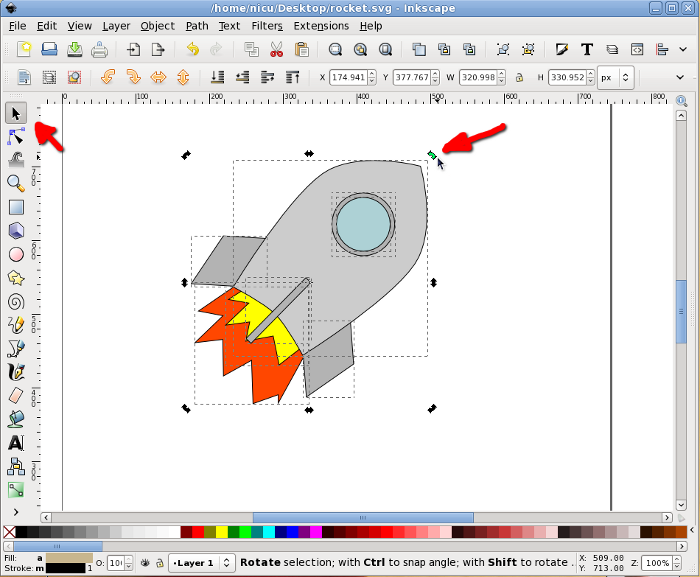 |
| Blast off! |
So how does this help with 21st Century Math Projects? Pretty much everything in my projects I draw. From the silly faces to application problems to graphs is done on Inkscape. You don’t need to be a professional artist, but you will need to devote some time to learning how to get around the software (although anything that you’ll likely need is pretty easy to do). There are a fair amount of shortcut tricks using some previously created free vector images that can save you some time such as www.openclipart.org which I will share on the blog later.
Want to become Inkscape buddies? Holler in the comments. If you want some tips or images, let me know.


